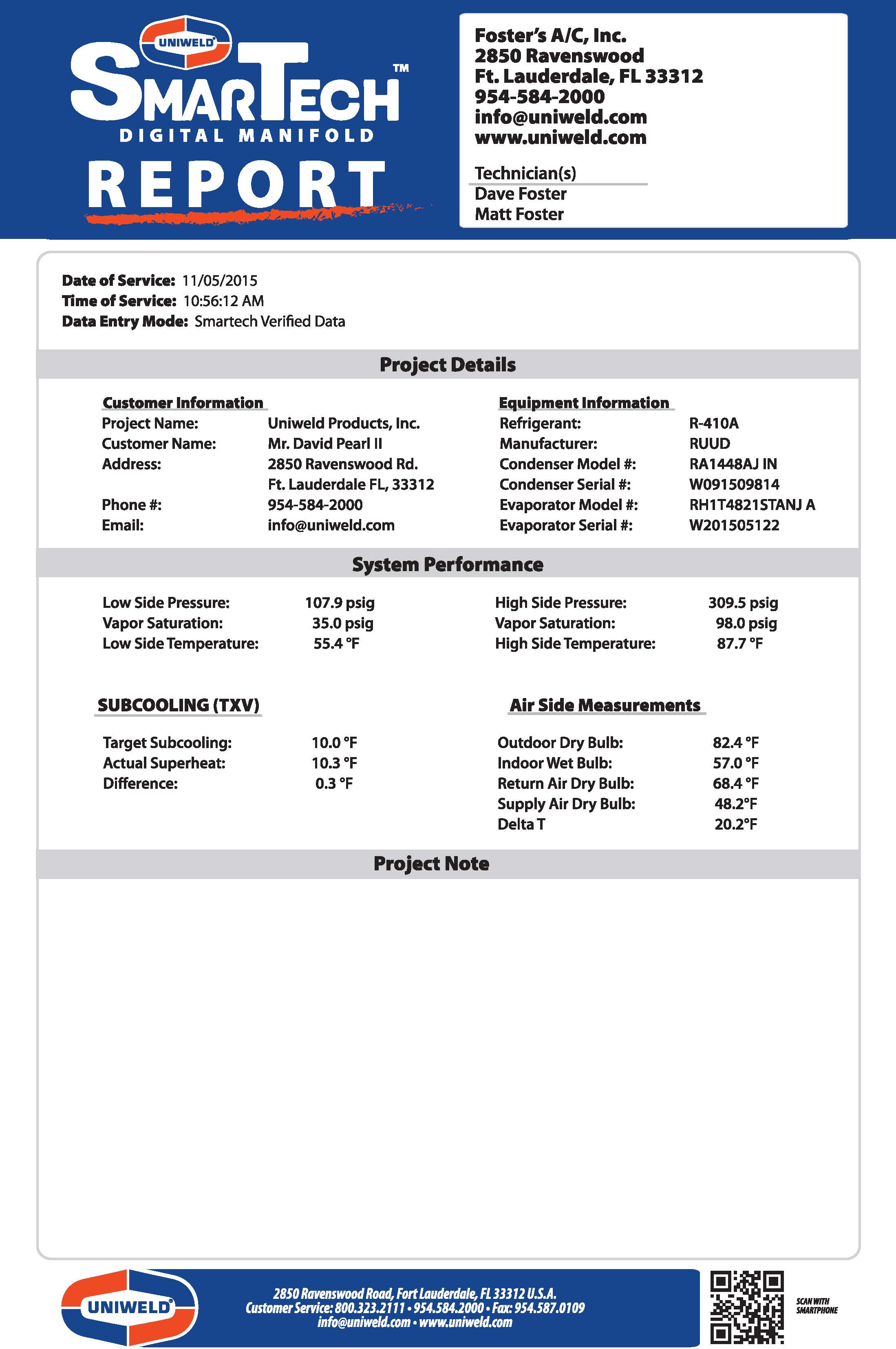Digital Manifold Resources
To calibrate your SmarTech™ Digital Manifold, press the gears icon located at the top right of the app home screen and select the type of calibration you would like to perform.
The SmarTech™ app includes a system performance reporting feature that allows you to customize your very own SmarTech™ Verified Reports with company and technician information. SmarTech™ reports can be export in PDF or CSV file format and can easily be saved, emailed, tracked, or printed.